It is always recommended that every business create a website especially for the new small business, however, how much does it cost?
This average cost of website design for a small business can also vary depending on the features, the number of pages, the professional designer or web design software for small business.
This must be done with the future gains of impressing and retaining clients via an elaborate and well-designed online portal in mind that can be achieved with the help of web design company Florida.
It entails a design of the client’s choice, usually five pages, home, about, services and contact, and a basic search engine optimization package. However, the choices outlined above might entail more work on your part, as you are the one putting everything together.
The awareness of these small business website design costs enable any business to make a proper decision on the part to play in creating a website so as to attain the best value for the money invested to achieve online objectives.
Let’s get more detailed to provide clear ideas about occurrences and determine what would be beneficial to your sort of business.
How Much Does It Cost To Make A Website For A Small Business?
Now it is high time to discuss further, necessary online expenses or cost to create a website for a small business. No matter if you are planning for the first time or receiving a redesigning project, it is important to grasp the amount of investment you have to make.
The ingredients of small business website design costs:
Thus, when we discuss the price that has to be paid in order to how to improve your website or to create a website for a small business, it is necessary to touch upon a number of topics. These are domain registration, hosting, designing, developing, content providing and maintaining. Now it is time to describe each of the elements mentioned above in detail.
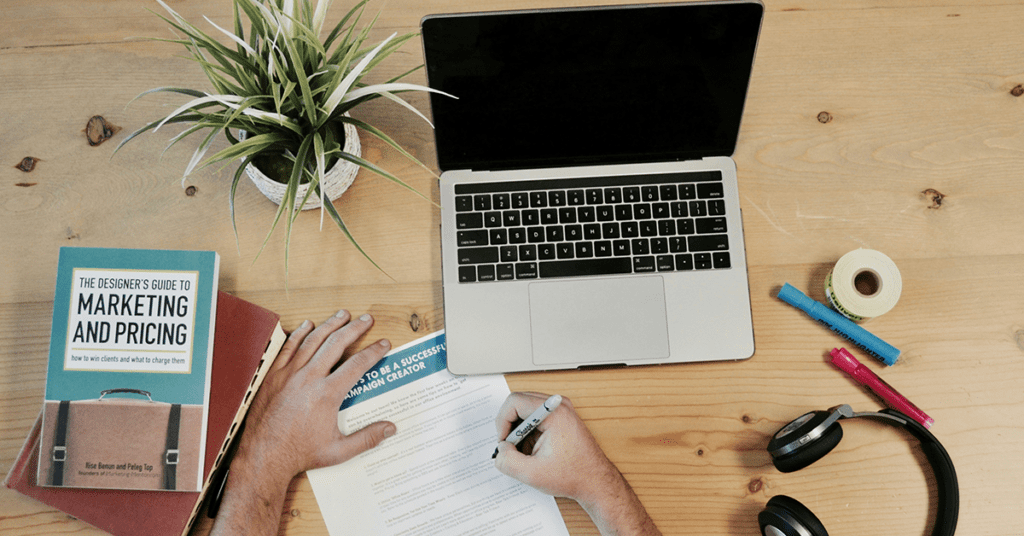
1. Domain Name and Hosting
The initial procedure for creating your website is the buying of a domain and selecting a web host.
Domain Name: This means that your website address is simply; www.yourbusiness.com, it normally ranges from $10-$50 per year. The costing of the domain is again determined by a number of factors, however if you need to get a premium domain name such as com or org or any other preferential name known to have higher ranking in the hierarchy of domain names you might have to dig deeper into your pockets for the privilege.
Hosting: This is where your website is hosted and exists on the globe of the World Wide Web. The type of hosting plans for a small business is shared hosting, which is relatively cheap and ranges from $2. 95 and $30 per month. Some of the top hosting companies are Blue host, site ground, and Host gator.
Example Costs:
Bluehost: Starting at $13. 99/month
SiteGround: Starting at $17. 99/month
HostGator: Starting at $10-$30/month
2. Website Design
Defining what your website looks like is where costs can start to skyrocket and differentiate.
In case you opt for a ready-made package from WordPress or Wix, you will require approximately $500 to $1000. These are flexible templates, but don’t have strong branding associated with other templates.
If you want a more personal approach in the development of your business’s logo and you want your logo to be as unique as you want your business establishment to be, then you need the services of a professional logo designer and this would cost you anything between $2500 to $10000 and even more. Custom designs coupled with website navigation best practices are more flexible and are unique and this is a big advantage.
Example Costs:
WordPress Templates: Free – $200 (plus costs for customization of the theme).
Custom Design: There is a continuity of the above study by focusing on the different amounts ranging from $2,500 to $10,000.
3. Development Costs
The process of creating a website from your design is known as development.
DIY Website Builders: Today you can build a site with the help of Wix, Squarespace or Weebly which will cost from $17 to $150 per month. These are easy to use and many hosting companies are bundled into the price.
Professional Development: It costs $1000 to $5000 to employ the services of a web developer in designing a simple site. In addition, if you require features such as the e-commerce ones, for instance, the firm’s price can increase considerably.
Example Costs:
Wix: $20 – $150/month
Squarespace: $12 – $40/month
Professional Developer: This classification is between $1,000 for those with several children, $5,000+ for parents with many children.
4. Content Creation
In general, it is crucially important to have good quality content for the interaction with the audience as well as for the ranking in the search engines.
Copywriting: The expenses of hiring a professional copywriter can vary from $50 to $200 for a single page. Good quality content enhances both the search engine optimization and the interaction of users with the site.
Images and Graphics: You can find stock photos at zero to a few dollars per image, while custom photography may be a few hundred dollars. Quality visuals define the looks of your site.
Example Costs:
Copywriting: $50 – $200/page
Stock Photos: Free – $50
Custom Photography: Over $200, up to and more than $500.
5. Maintenance and Updates
A site needs constant updates and security to be in its SEO friendly website state.
In DIY Maintenance usually, costs of maintenance are covered in the fee you pay when you subscribe to a website builder.
Professional Maintenance: Whereas if the same services are to be availed on a regular basis and involving security the charges range from $50 to $200 one month.
Example Costs:
Self-Maintenance: Priced within the hosting fee
Professional Maintenance: $100 – $300/week.
Key Points To Consider While Creating Small Business Website Design
In planning for the website financial requirements of a small business website design, there are other avenues of expenses to factor, improve website conversion rate in addition to the design and development costs. Here’s a comprehensive list:

1. SSL Certificate
SSL certificate is required for the protection of your site and safe transfer of information between the site and the user. This is very relevant for any site that sells products and services online or any site dealing with personal information. Many hosting suppliers offer SSL as a free service while others you would have to pay for it.
2. SEO and Marketing Tools
Marketing is also important because it is a way to attract and maintain interest of the visitors on your small business website design through the use of SEO tools and marketing services. These tools assist in the search engine optimization of your website, undertaking advertising activities, and the analysis of traffic patterns in efforts to enhance marketing performances.
3. Content Management System (CMS)
Implementing the management of content on the website through a CMS such as WordPress makes it easier. Most CMS have open-source platforms, which are provided at no cost, but costs of themes, plugins, and extensions are additional costs.
4. E-commerce Functionality
In online stores, the application of e-commerce capabilities entails use of third party software or plug-ins for the generation of product lists, shopping carts, payment system and supplies. Most of these tools have their own subscription costs and their own transaction costs as well in small business website design.
5. Website Maintenance
That is why, to make sure your site is up-to-date, safe and performing as it should, maintenance should be a part of your routine. This can entail functioning updates, security repair work, and general health checks of the site. The check and cleaning can be done by the local agency personnel, or it can enlist the services of professionals.
6. Analytics and Tracking
Here, they realize how the users behave with reference to the small business website design, which aids website optimisation by tracking the application of analytics. These tools provide information on visitors’ source, interaction, and other parameters.
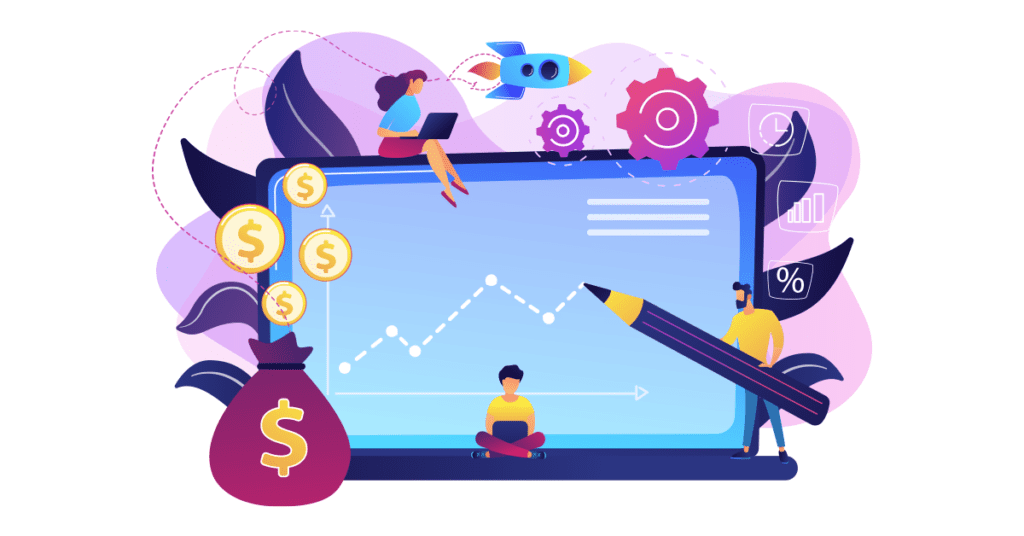
7. Technical Support
Availability of technical support gives you an assurance that the client can fix any technical problem with the minimal delay, thereby enhancing the customers’ perception about the service received from you. You can get support either from your hosting provider, the CMS you use, or from other service providers.
Why is Small Business Website Design Important?
Small business website design is among the critical components that any business needs to consider especially if they want to invest in online visibility So, let’s discuss the importance of small business website design, website maintenance cost and how it can influence your business.
First Impressions Matter:
First Impression counts and a professionally designed website does not leave the visitors with the first impression they get when they enter the office premises. Psychological research points to the fact that 75% of the consumers use the design of a company’s website to determine its credibility. It is crucial to hire the best small business website design as it will help in improving the image of the brand and its reliability.
Customer Reach:
Coming to the business aspect, 81% of people are likely to conduct research on the internet before consuming a business’s product or service; thus, a visually appealing and informative business website is crucial. Small business website design helps in making your business reachable to intending customers, and thus, enlarging your market base and increase
Customer Engagement:
Professionally designed and easy to navigate the websites help in engaging the customer and hence, leads to better sales. Small business website design deals with the organization of a website in a manner that motivates its users to engage itself with the site and make purchases.
Tips To Avoid Extra Small Business Website Design Cost
Many people realize that establishment of a website can be costly, but below are some ways on how they can minimize the costs. Here are some tips:
- Clearly Defining Requirements
You should draw up a detailed plan of the required features and functions for your site (for example, shopping, blog, forms for completing an application). Know your market and your customers so that the product is not cluttered with unhelpful functionalities.
Prepare for the interview in advance, by having a good idea of what you like or do not like when it comes to design and examples of other similar websites.
- Research and Compare Providers
Determine the relative advantages of hiring a freelance developer against going for a web development agency. While freelancers are relatively cheaper they cannot provide a broad range of services.
Compare various platforms which are WordPress, Wix, Shopify and the respective costs of the platforms available in the market. Some are relatively cheaper as compared to others based on the use, wanted results or service required.
- Pre-Built Themes And Templates
This helps in cutting on cost since the templates and themes are easily available for small business website design. Another is to use a theme rather than creating a layout from the ground in order to reduce development time.
- Optimize Scope
Use the so-called Minimum Viable Product development approach which assumes the implementation of only the most necessary functions. For later enhancement add more features as and when required.
Do not make changes mid-stream; this means that the plan set at the beginning of development should not be changed.
- Get Multiple Quotes
High costs may be obtained from developing a single page and therefore, get quotes from different developers or agencies and compare the price. Do not hesitate to haggle on the price or go around asking the service providers to explain the charges you are being made to pay for your small business website design.
6. Consider In-House Development
The following skills of website development can be used to create the website manually by using WordPress, Wix, or Squarespace. It is recommended to spend time learning basic web development skills because the money can be spared in the long run.
7. Avoid Unnecessary Add-Ons
Stay minimal when it comes to the service offerings and do not include extra features such as extra support, reports or features not related to the work that needs to be done.
8. Regular Maintenance Plan
It is wise to have a routine schedule for the necessary maintenance of your small business website design to prevent having to spend a lot of money in the future. Maintain your website and elements typical of it to reduce a problem that can slow down on expensive repairs.
9. Long-Term Contracts, And Other Concealed Charges
Always review all the contracts signed since this comes with long-term consequences with a number of hidden costs in small business website design.
Monthly vs. Annual Billing: This is with reference to the difference in cost between the monthly payment mode and the annual payment mode depending on which plan you prefer.
10. Monitor Project Progress
Check in with your developer or agency periodically to make sure that your project is moving forward and is not going over your budget. Tackle structure payments in such a way that they require you to pay after the delivery of the end product.
Conclusion
Thus, being a crucial factor in creating a professional online image, small business website design is an essential step for any Internet project. Knowing the average cost of website design for a small business and considering these tips can help you not pay more knowing your business needs are going to be met by the website. Whether you are asking yourself a question of how much does it cost to make a website for a small business or how to efficiently control small business website cost, partnering with an offshore software development company can provide cost-effective and high-quality solutions. These strategies will guide you toward obtaining an efficient and affordable website.
